Changes & Migration from Kodein-DI 6 to Kodein-DI 7
This guide will help you migrate from Kodein-DI 6 to Kodein-DI 7+.
-
The first part explains the changes and their reasoning.
-
The second part gives steps to follow to port your code to Kodein-DI 7+.
Changes
New type system
As Kotlin evolves, we are trying to keep the pace. So, we have introduced a new type system to empower Kodein-DI and other libraries, using new features of Kotlin. You can find it on Github.
It gives us the ability to handle generic types for all the platforms, including Kotlin/Native and Kotlin/JS, by using the inline function `typeOf()'. for the JVM, the mechanism remains the same as before, by using reflection.
We still have both implementations with generic and erased types, but by default, Kodein-DI is using the generic version.
This means that Native and JS targets are now compatible with generics, meaning that bind<List<String>>() and bind<List<Int>>() will represent two different bindings.
| Checkout the full documentation for more details. |
New modules
This new type system ha permitted us to simplify the core libraries.
Before 7.0 you had to use kodein-di-core and either kodein-di-erased (for all platforms) or kodein-di-generic-jvm (for the JVM / Android).
Now you just need to import on single module, to get the core features of Kodein-DI:
implementation("org.kodein.di:kodein-di:7.2.0")
Deprecated package: erased / generic
Another side effect of the new type system, there is not so much differences made between erased/ generic implementations, as generic is now the default usage in Kodein-DI.
So, the whole packages org.kodein.di.erased and org.kodein.di.generic have been deprecated.
Implementation are now in the root package `org.kodein.di, and as told before, are based on the generic counterpart of the type system.
| Differences are subtle, please read the full documentation for more details. |
Class renaming: Kodein → DI
New libraries have been released under the Kodein Frameowrk, like Kodein-DB.
Thus, we thought that is was legit to change the Kodein part of our class names, in the benefit of an more explicit one DI.
Basically, every classes that were named after Kodein have been renamed with DI, like KodeinAware → DIAware.
Migration
This section is aimed to guide you through the migration to +Kodein-DI 7.0*.
New modules
Module names have changed, but also there number. If you want to use core features of Kodein-DI, you no longer have to import multiple modules.
Just grab the new kodein-di module! If you are using frameworks, you should find more details down below.
| Old name | New name |
|---|---|
|
|
|
|
|
|
If you have enable the use of Gradle Metadata with enableFeaturePreview("GRADLE_METADATA"), or even Gradle 6+. Just use this import:
implementation("org.kodein.di:kodein-di:7.2.0")
Otherwise, use the specific import, depending on your target:
implementation("org.kodein.di:kodein-di-jvm:7.2.0")
implementation("org.kodein.di:kodein-di-js:7.2.0")
implementation("org.kodein.di:kodein-di-linuxx64:7.2.0")
implementation("org.kodein.di:kodein-di-macosx64:7.2.0")
implementation("org.kodein.di:kodein-di-mingwx64:7.2.0")
// ...
Deprecated package: erased / generic
Packages org.kodein.di.erased and org.kodein.di.generic are fully deprecated.
Everything that was inside those packages have been move into org.kodein.di
You should get a replace action from IDEA for most of those implementation. But, if for some reasons IDEA does not provide you this action, you should just remove those packages from your imports.
| Old package name | Replace with |
|---|---|
|
|
|
|
Class renaming: Kodein → DI
Here comes the tricky part of the migration. Our internals are using companions objects and nested classes, thus we could not just duplicate them and deprecated the old ones. We had to use some tricks, like typealiases. Doing so we may have broke some (old) APIs, and the migration from 6.0 to 7.0 made those changes not optional.
Sometimes IDEA will provide you with some nice actions like replacing all the occurrences automatically, but sometimes you may have to do this manually. Here is a bunch of use cases that you may encounter:
Kodein interface
When migrating to Kodein-DI 7+, you will quickly notice some compile / deprecation errors.
The first one might be on the more import type in Kodein-DI, Kodein.
Sometimes, IntelliJ IDEA will encourage you to refactor your code with some actions, with Alt+Enter / Cmd+Enter.
image::6to7/kodein-to-di.png[Kodein to DI, 800] |
Either from your code |
image::6to7/kodein-to-di-2.png[Kodein to DI, 800] |
Or in the import section |
image::6to7/kodein-builder.png[Kodein-DI builder, 500] |
Sometimes it won’t resolve the deprecation annotations, but will still have some actions to replace the deprecated interface… |
KodeinAware interface
The second most important type in Kodein-DI is KodeinAware, that we will need to refactor to … DIAware.
If you were using KodeinAware in your projects, you might end up with something like this:
image::6to7/diaware-1.png[DIAware, 800] |
Both interface implementation and the class implementing it are with errors. |
First thing, replace KodeinAware with DIAware (Alt+Enter / Cmd+Enter is your best friend here):
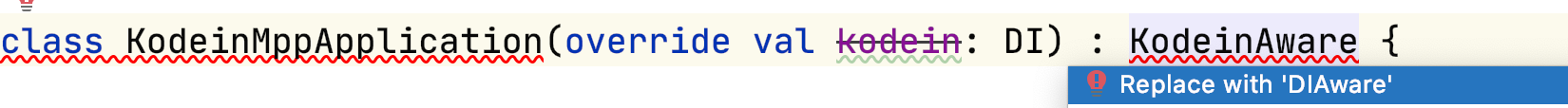
After that, you will need to make changes to the class that is implementing DIAware.
Because we also had renamed the properties from KodeinAware, you might have some errors on the following properties.
| Old name | New name |
|---|---|
|
|
|
|
|
|
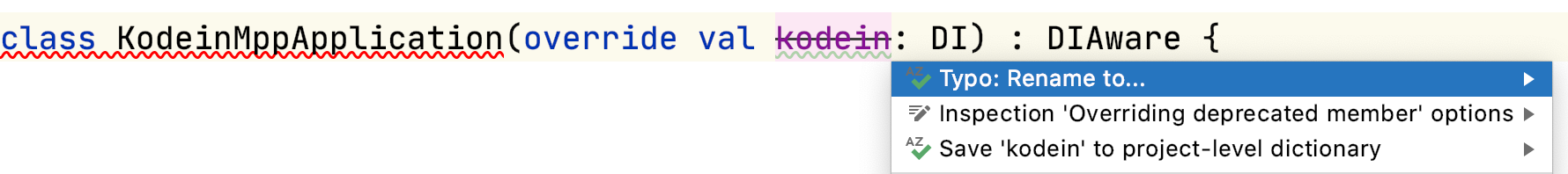
Unfortunately, IntelliJ IDEA won’t help you for migrating those properties, you will have to do it manually.
image::6to7/diaware-4.png[DIAware, 800] |
Replace |
image::6to7/diaware-5.png[DIAware, 800] |
Here we are, nice and fresh! |
The same manipulation goes for kodeinContext and kodeinTrigger
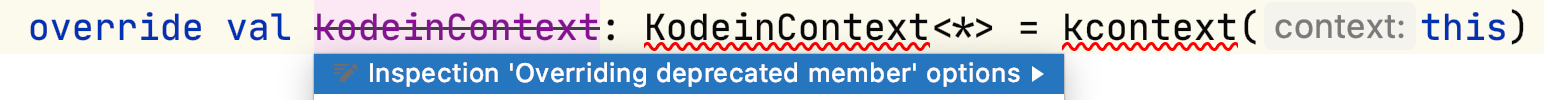
|
In the cases of |
Binding & retrieval
Binding and retrieval are really easier as they just have been deprecated and moved to org.kodein.di.
image::6to7/binder-1.png[Builder] |
No error here ;) |
image::6to7/binder-2.png[Builder] |
Deprecation message suggest to use the functions defined in |
image::6to7/binder-3.png[Builder] |
Once again IntelliJ IDEA won’t help you there, just drop the imports |
Removing the package imports org.kodein.di.erased / org.kodein.di.generic should help you in lot of cases.
|
Otherwise, just re-import the right package!
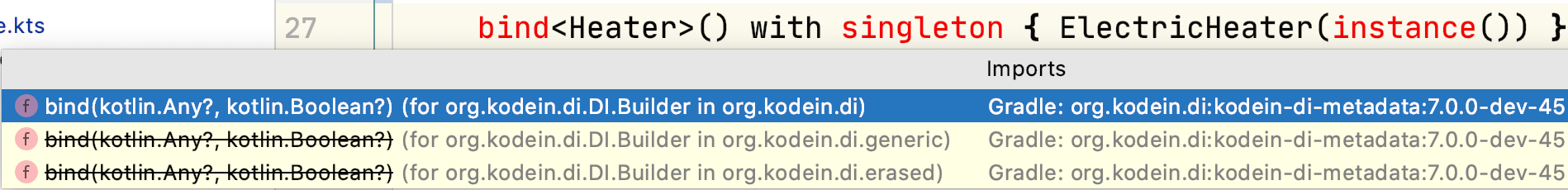
All the matches
As said before, all the classes / objects named after Kodein have been renamed with DI. Here is the table of all the correspondences, for the public classes:
| Old name | New name |
|---|---|
|
|
|
|
|
|
|
|
|
|
|
|
|
|
|
|
|
|
|
|
|
|
|
|
|
|
|
|
|
|
|
|
|
|
|
|
|
|
|
|
|
|
|
|
|
|
What about your favorite framework?
Each one of the framework modules relies heavily on the core library of Kodein-DI, kodein-di.
So, there is not so much migration here, mostly extensions functions to access easily to the DI container.
You will find the table of correspondence for each framework right below.
Android
Importing the Android modules of Kodein-DI are now easier. You don’t need to chose between erased and generic anymore.
A simple gradle dependency will do :)
implementation("org.kodein.di:kodein-di-framework-android-core:7.2.0")
// OR
implementation("org.kodein.di:kodein-di-framework-android-support:7.2.0")
// OR
implementation("org.kodein.di:kodein-di-framework-android-x:7.2.0")
Here is the table of all the correspondences, for the public classes / functions, by module:
| Old name | New name |
|---|---|
|
|
|
|
|
|
|
|
|
|
|
|
| Old name | New name |
|---|---|
|
|
|
|
| Old name | New name |
|---|---|
|
|
|
|
Ktor
Here is the table of all the correspondences, for the public classes / functions:
| Old name | New name |
|---|---|
|
|
|
|
|
|
|
|
|
|
|
|
| Old name | New name |
|---|---|
|
|
|
|